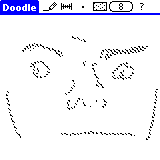
Doodle 0.8 Release Notes
This release of Doodle should operate correctly on all Palm computers running versions of PalmOS from 1.0 to 5.0.
Features eliminated
- The Smear mode is gone.
- The Next Page menu entry is gone.
- The Previous Page menu entry is gone.
Shortcuts changed
- The S shortcut does something else.
- The + shortcut does something else.
- The - shortcut does something else.
- The · (middle dot) shortcut for Medium pen retired.
New features
Those marked with * were taken in whole, in part, or in spirit from DiddleBug. Consult the reference manual for details.
- Graphic icons for title bar buttons.*
- Swipe gestures on title bar buttons.*
- Add Ink drawing mode.
- Subtract Ink drawing mode.
- Bold pen.*
- Pick pen operation.
- Swipe pen button down for Pick pen.
- Shift ink operator.
- Pick ink operation.
- Swipe ink button down for Pick ink.
- Copy page operation.
- Paste page operation.
- Beam page operation.*
- Preferences operation.*.
- Help pages.*
New shortcuts
Those marked with * were taken from DiddleBug. Consult the reference manual for details.
- Shortcut + for Add Ink.
- Shortcut - for Subtract Ink
- Shortcut # for Medium pen.*
- Shortcut # for Bold pen.*
- Shortcut * for Pick pen.
- Shortcut $ for Shift ink.
- Shortcut & for Pick ink.
- Shortcut W for Copy.
- Shortcut Y for Paste.
- Shortcut B for Beam.*.
- Shortcut S for Preferences.*
- Shortcut H for Help.
- Shortcut ? for Help, but not a menu shortcut.
- Shortcut space for Next Page,
but not a menu shortcut.* - Shortcut backspace for Previous Page,
but not a menu shortcut.* - Shortcut newline for New Page,
but not a menu shortcut.
Bugs (allegedly) fixed
I believe these bugs are fixed, but I've been wrong before.
- Accidental capture of menu image into doodle.
- Useless on color displays.
- Useless on high resolution displays.
- Memory leak messages from debug ROMs.
- Overrunning the pitiful PalmOS 1.0 stack.
- Bogus multi-byte characters under Japanese ROMs.
